GBS-Control Scaler
(2025-03-12 - Update 01 has been appended to the end of this page, or you can click here to jump right to it.)
I have assembled a GBS-Control Upscaler!
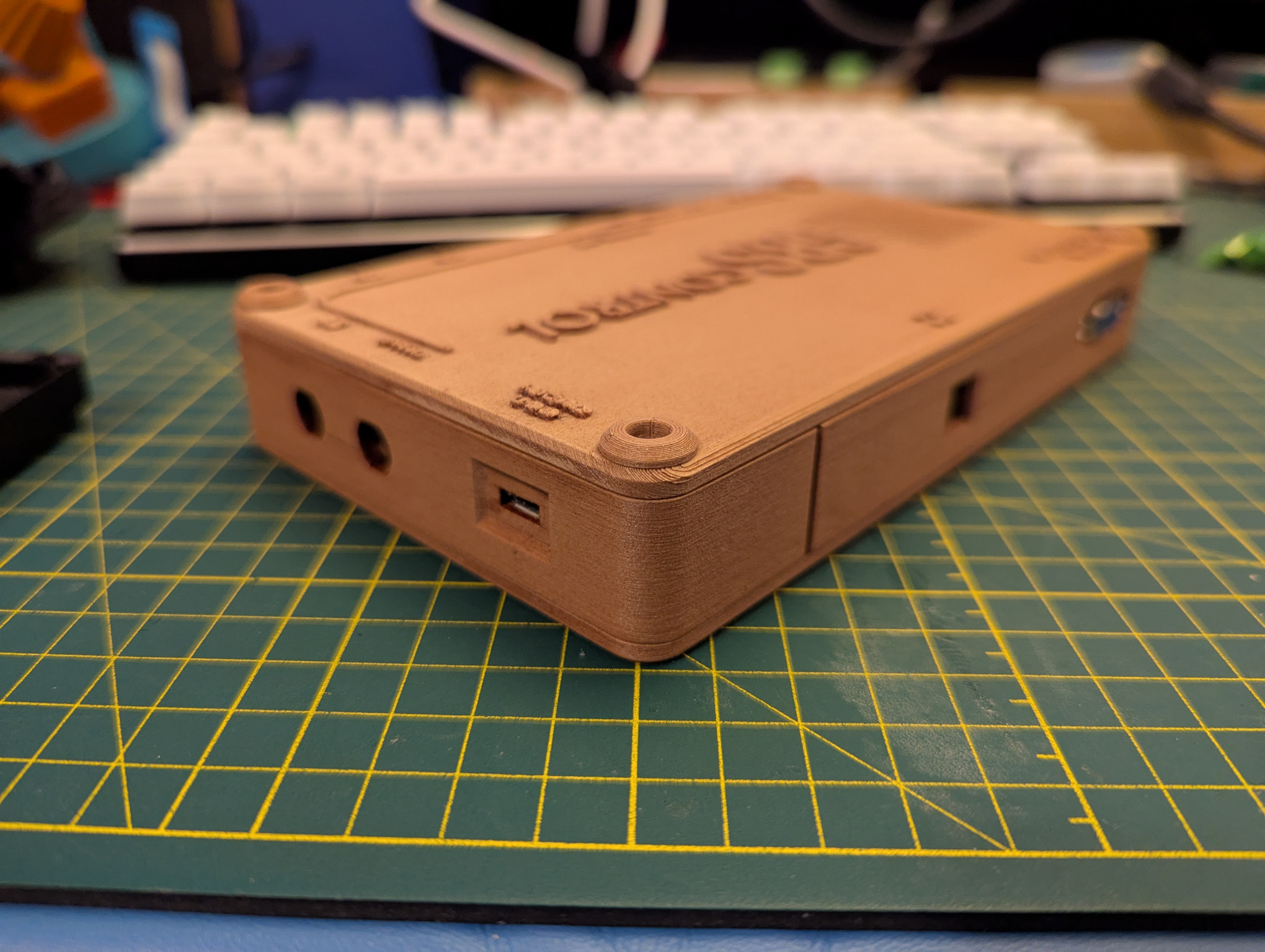
A short background for the unfamiliar: Upscalers can make old computers and video games look more like what they used to on old monitors, even when using new screens for which they were never designed.
An explanation of why an upscaler is useful.
Older computers and video game consoles (1970s-early 2000s) used display resolutions far below what is conventional nowadays (I'm writing this in 2025). Even if a television or computer display has the correct input ports to accept video from an old device, the scaler chips to expand the low-resolution analog signal to fill your giant widescreen-format panel are often ... not great. The picture looks weirdly muddy or grainy, the colors seem off, you could swear you timed your jump correctly to land on that Goomba etc.
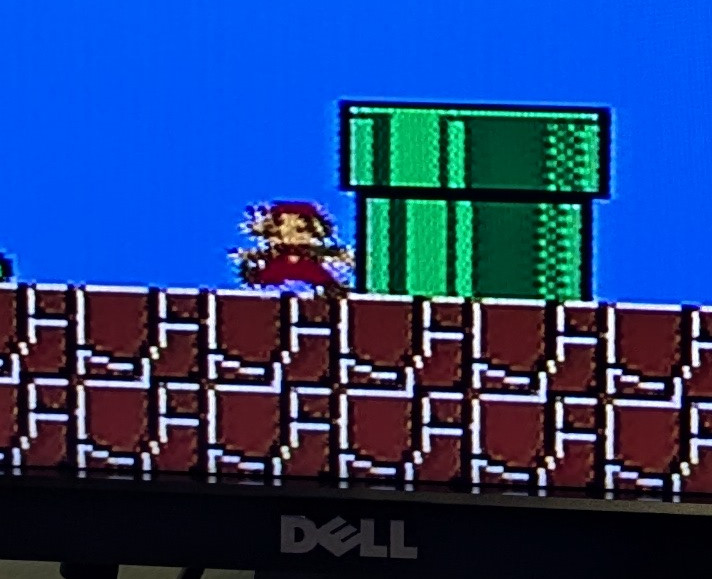
It's not your imagination. Well, not entirely, you may have flubbed that jump. But, modern displays are designed for modern, digital video inputs, and pre-millenial analog video is an afterthought if it's supported at all.
Which is where an upscaler comes in. An upscaler is a device that takes the low-resolution analog video from your old device and "upscales" it to a higher resolution (and, if necessary, higher frequency) more in line with your current screen, and do a better job of it than your screen's own chips will do. I was going to write up an entire explanation of upscalers, but I realized that's duplicating work that other people have done before me. RetroRGB has a rabbit hole you can dive down if you want to know more.
I want an upscaler for use with an Apple IIgs, the last iteration of the Apple II line of computers and my personal ludicrous retrocomputer of choice. The IIgs outputs lovely, crisp RGB video via a port at the rear that is physically (but not electrically, this is important) incompatible with any monitor on Earth other than the one that came with the computer. The video signal is is also output at 15 kHz, which is slooooow; 31 kHz has been the norm since the early 1990s. The GBS-C can accept RGB video inputs, and can bump the timing signal up to a modern 31 kHz. I'll need to eventually hack together a video cable to take the video signal from the Apple IIgs and feed it directly into the GBS-C box, but for now I'm using an Apple IIgs-to-VGA video adapter.
The build log for assembling the GBS-C upscaler is on my Mastodon feed, if you want to see it done step by step. Want to see what it looks like, though?
Before!Details of getting display out of the Apple IIgs, before the GBS-C upscaler
A Manila Gear Apple IIgs-to-VGA adapter, followed by a VGA cable (because I'm the sort of person who still has a VGA cable), plugged into a Dell U2312HM flat panel monitor. The Manila Gear adapter doesn't do anything but convert the Apple's native video output to a less-obsolete VGA standard. It's still 15 kHz, though, and most displays haven't supported that signal frequency for 25 years or more. Dell monitors (the ones with VGA input, at least) are a nice exception, and can be had cheap (this one cost me $20) or even free when neighbors want to get rid of old computer hardware. The Dell monitor's menu shows that it's reading the input signal from the Apple as 720x240 VGA at 15 kHz.
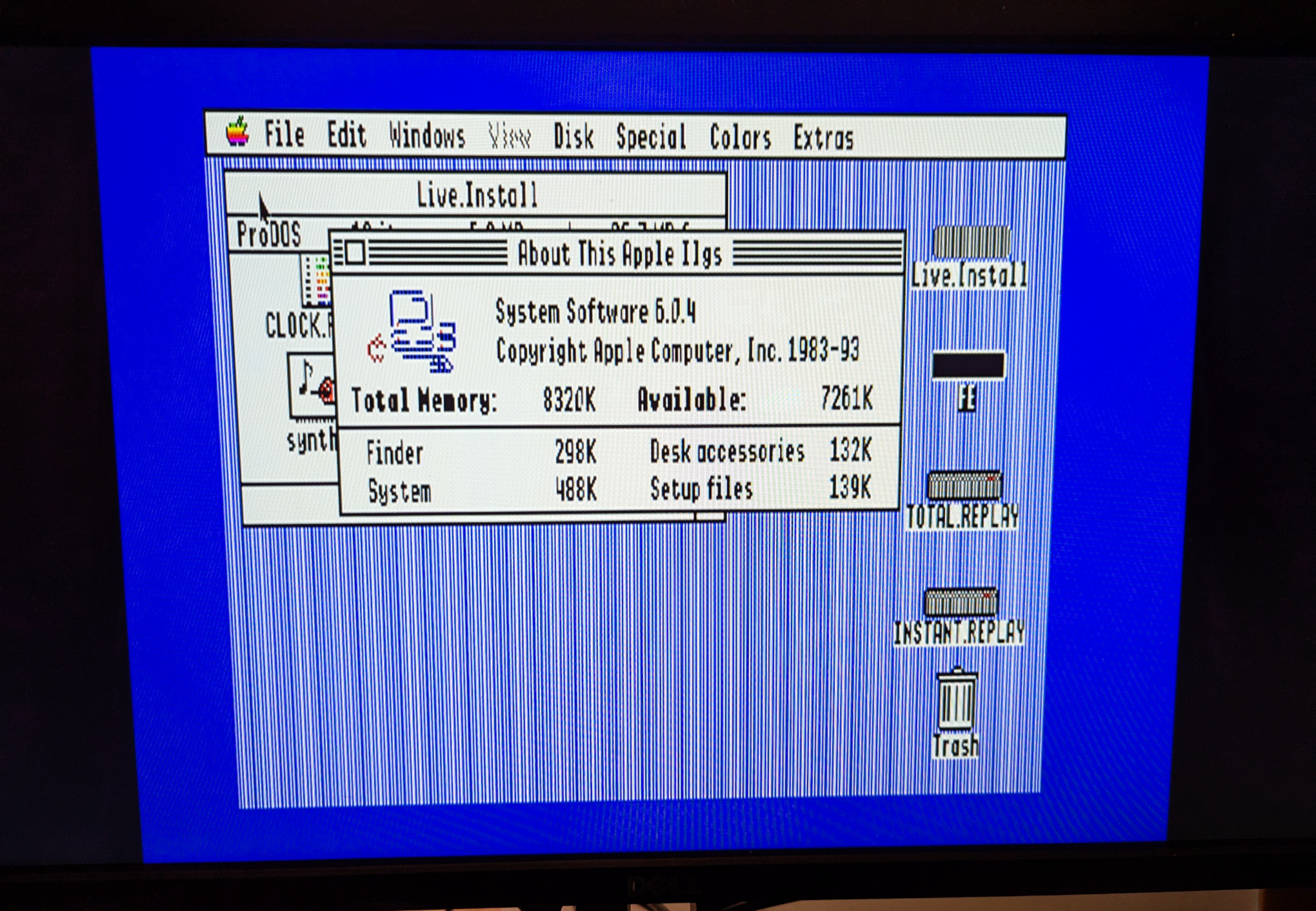
After!
Details of getting display out of the Apple IIgs, using the GBS-C upscaler
The same hardware as above: the Manila Gear Apple IIgs-to-VGA adapter, followed by a VGA cable (because I'm the sort of person who still has VGA cables), but this time it's plugged into the GBS-C upscaler. In there, tiny wizards the scaler chip upscales the video and a dedicated timer circuit converts the timing signal to 31 kHz, which is the norm for VGA. This upscaled, properly timed video output is then pushed out via another VGA cable (because I'm the sort of person who still has two VGA cables) to the Dell monitor. The upscaler is pretty much plug-and-play once it's done being built.
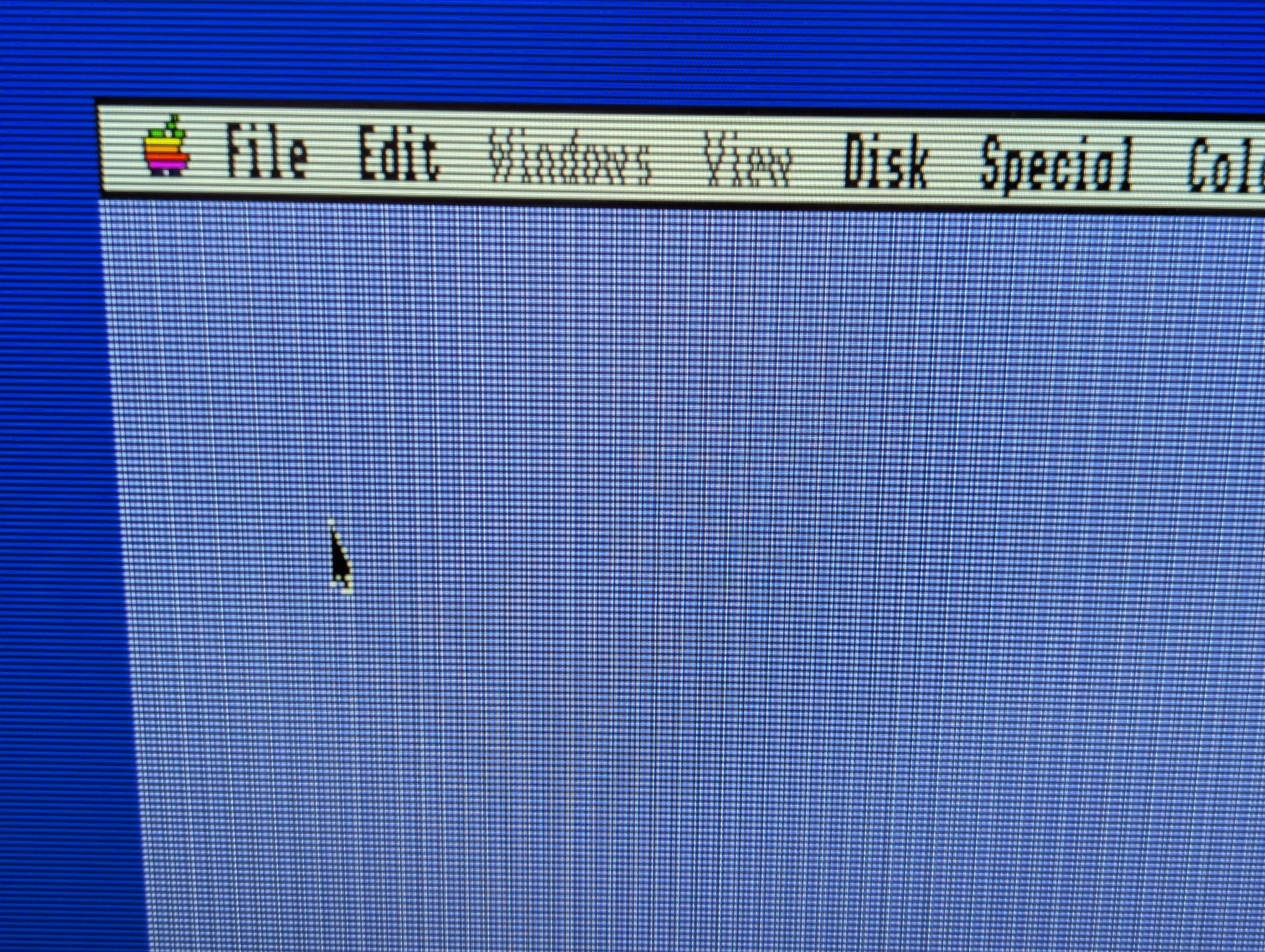
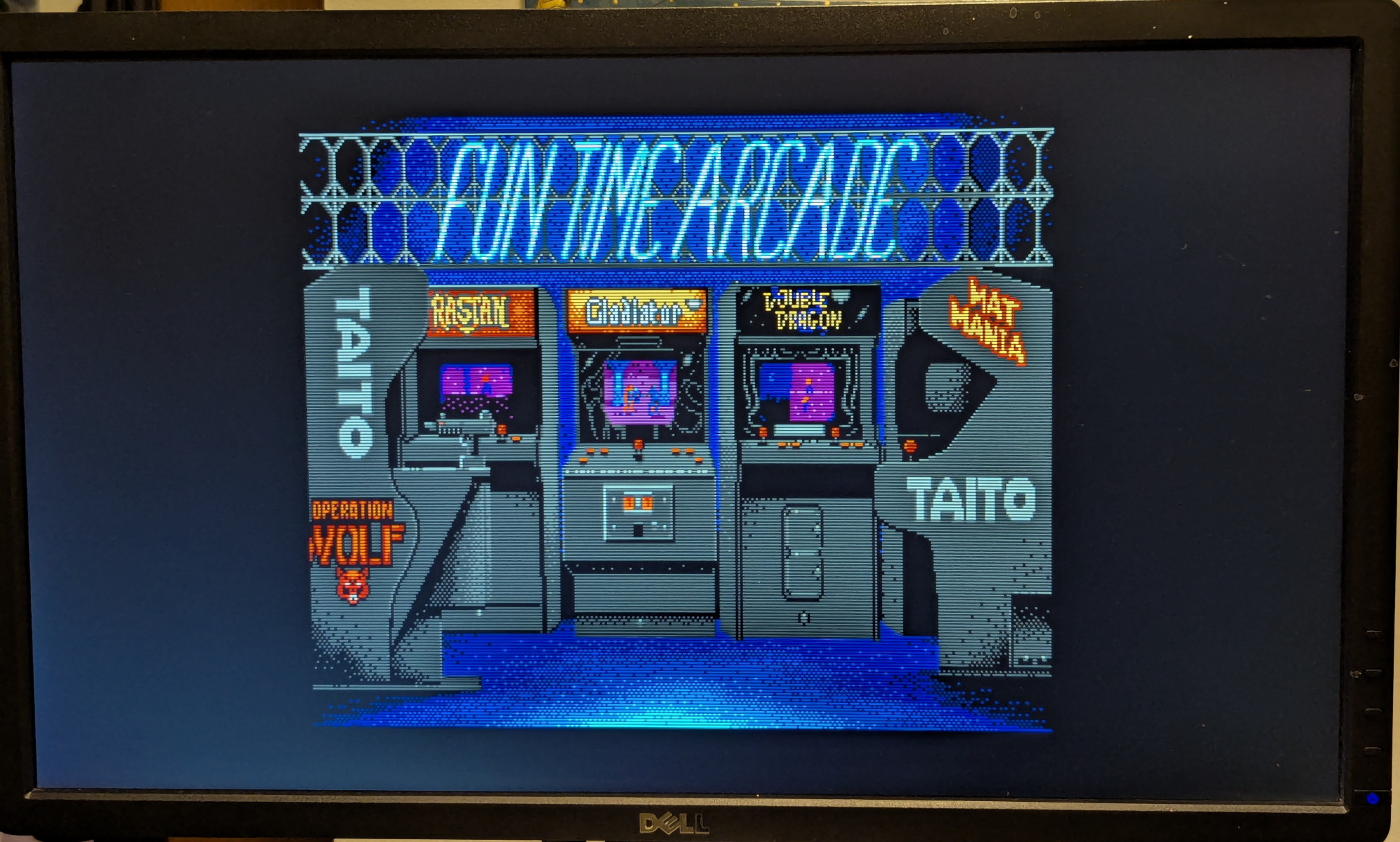

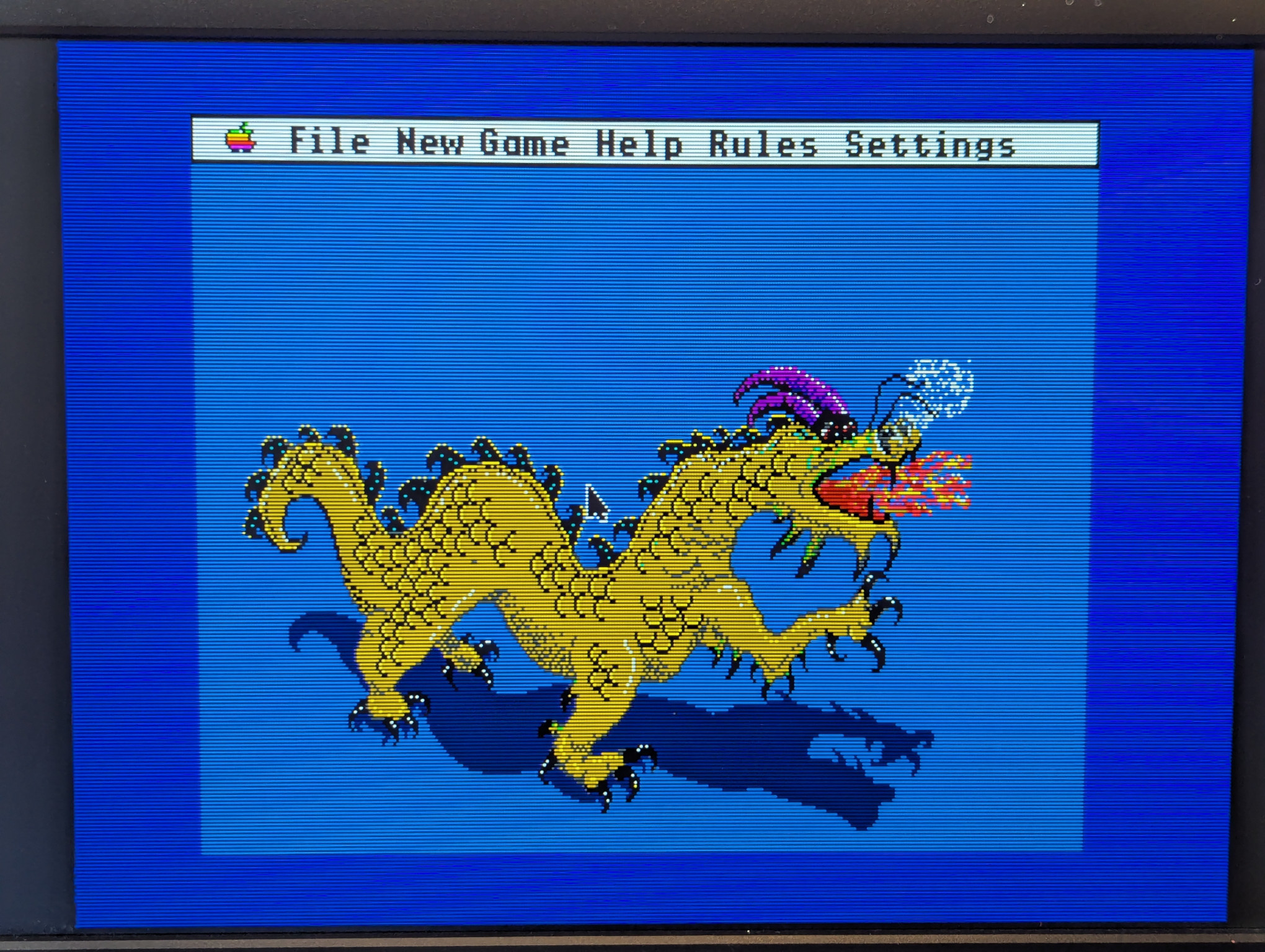
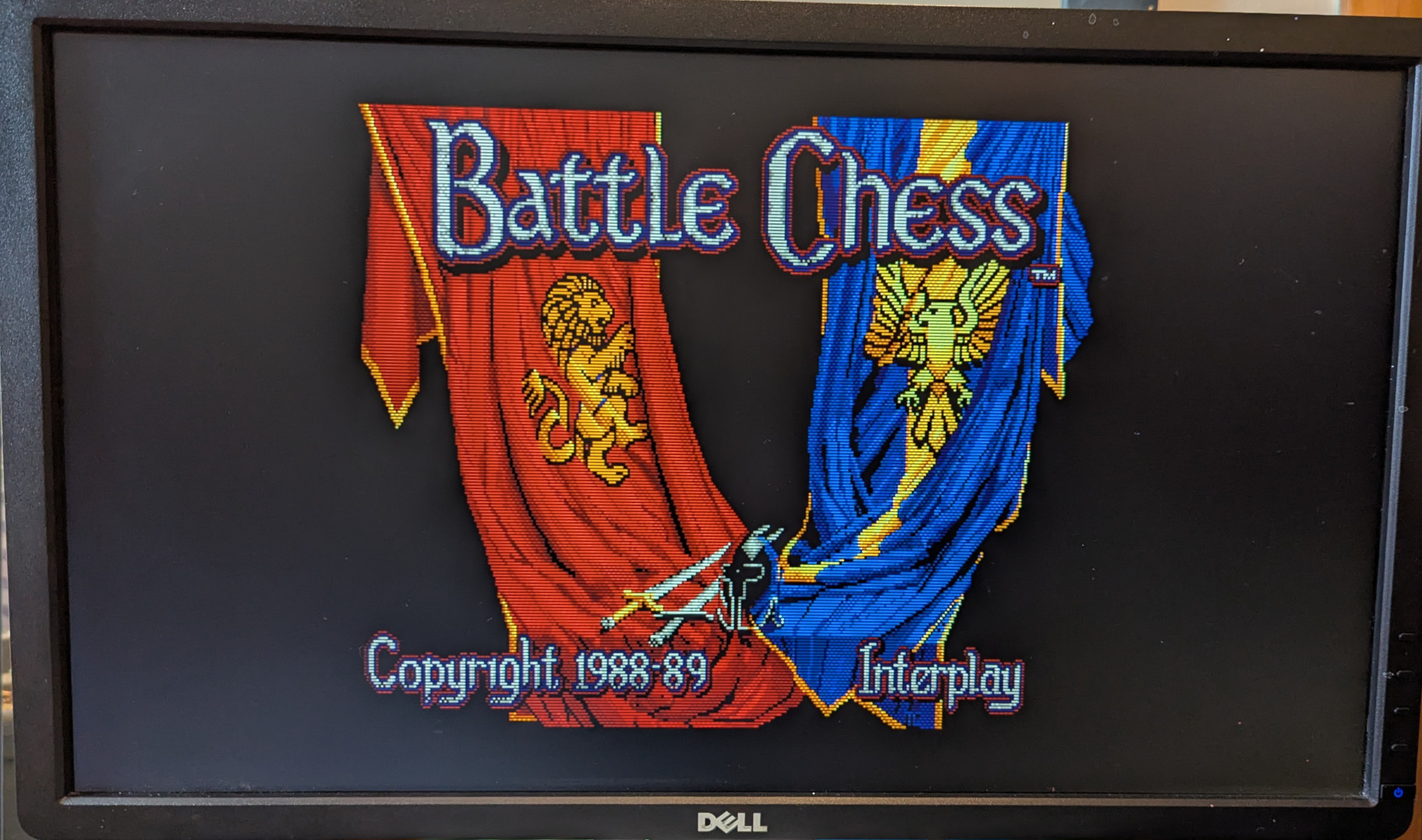
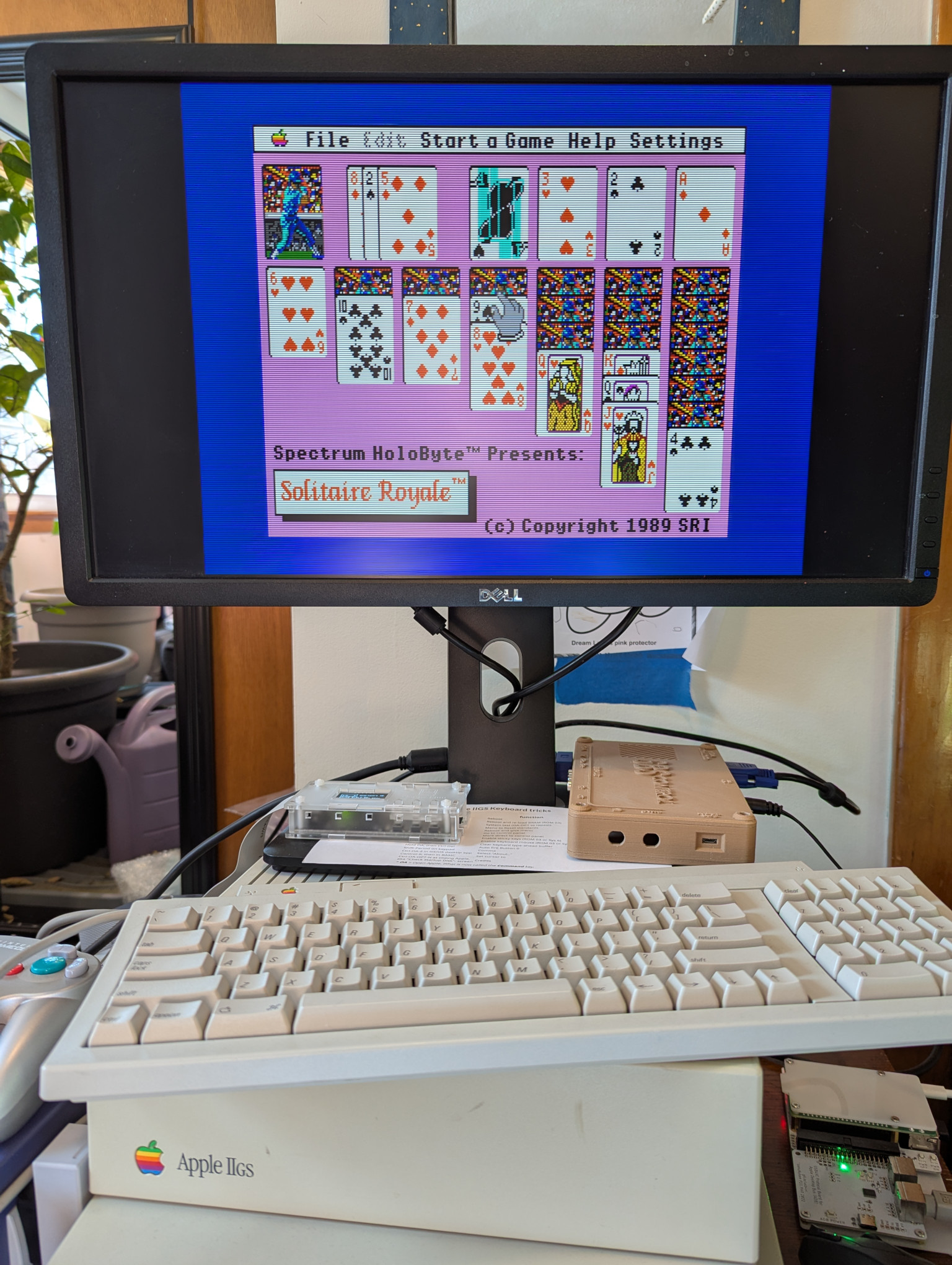
The best way to experience the graphical upgrade that comes with using the GBS-C upscaler is, of course, games. The Apple IIgs wasn't the greatest visual powerhouse of its day, but it did pretty well, and using the upscaler makes it look so much nicer than it does without. Seeing the graphics get closer to the ideal of how they appeared when I was a child is a genuine treat.
2025-03-12 - Update 01!
A quick update to this project: I wasn't entirely happy with how the top plate of the GBS-C box looked, especially after I tried staining it with a wood stain. I ended up re-printing the plate at a 30° angle in order to really emphasize the layers, getting it closer to the appearance of real wood grain.
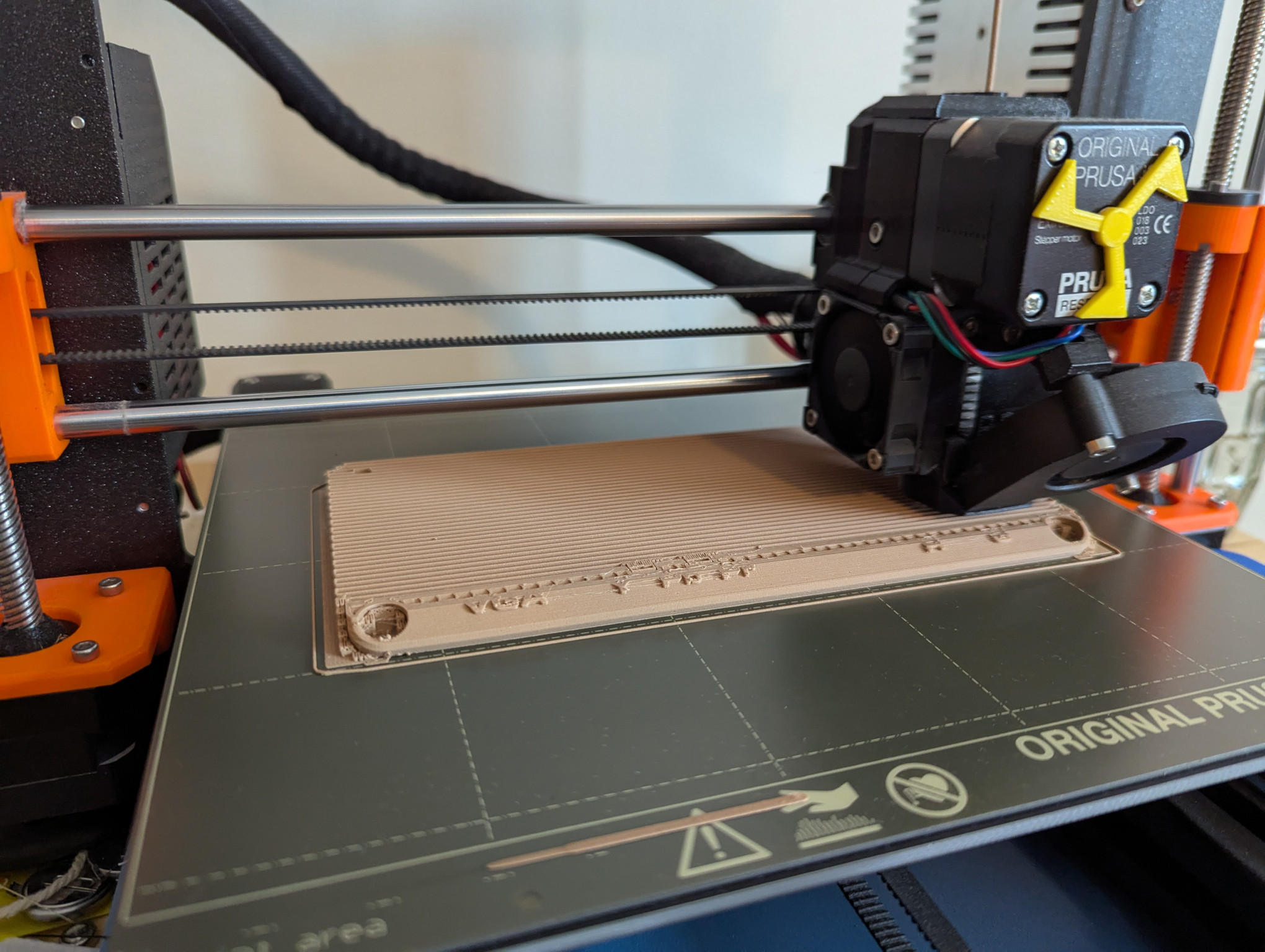

Unlike the first top plate, this more textured top plate took to the wood stain very well. Here's a comparison:
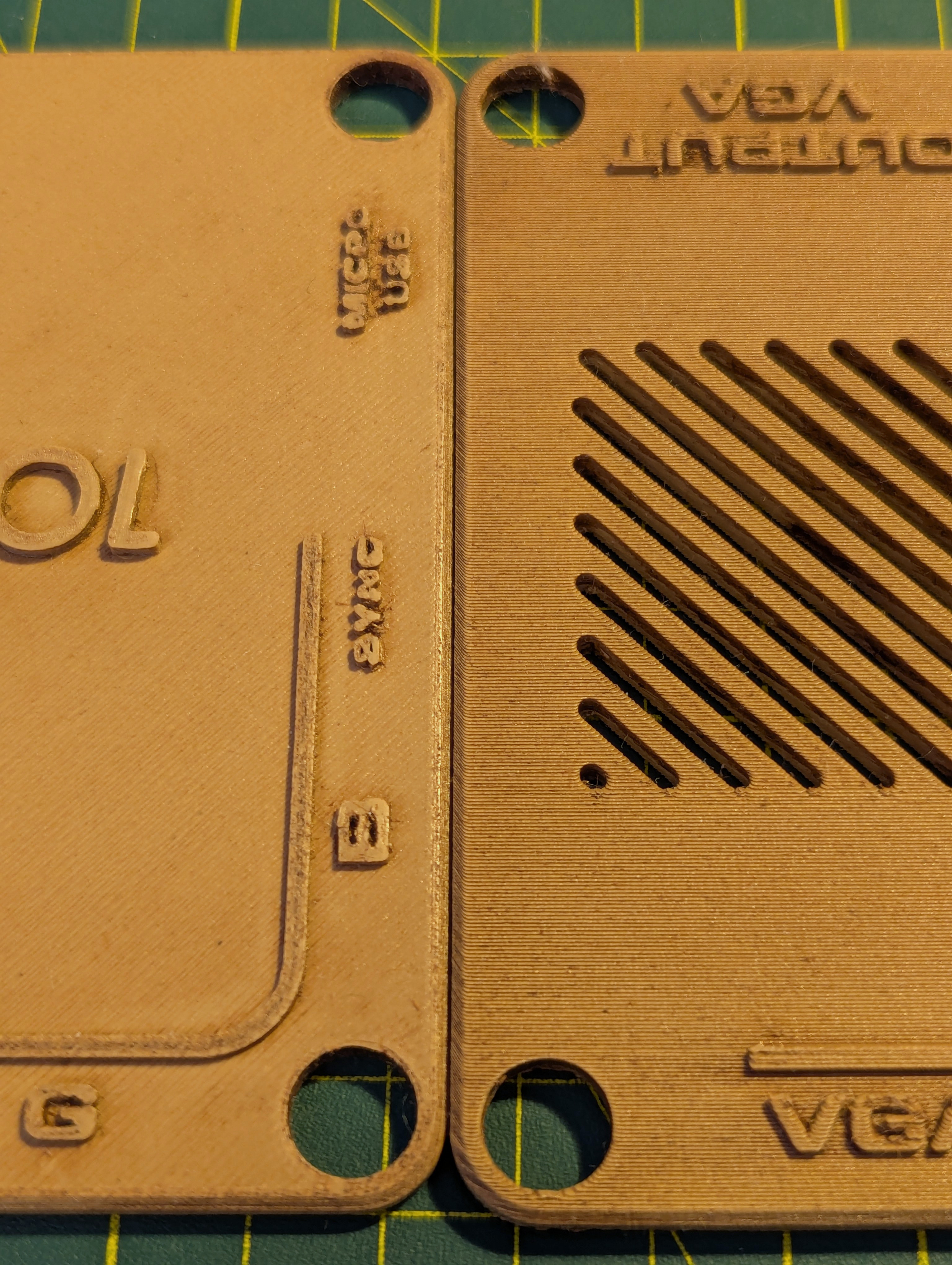
I'm very happy with the end result. It doesn't quite look like real wood, but as an experiment I'm pleased with the outcome. And, it fits what I was looking for in a late-'70s/early-'80s faux wood aesthetic. :-)
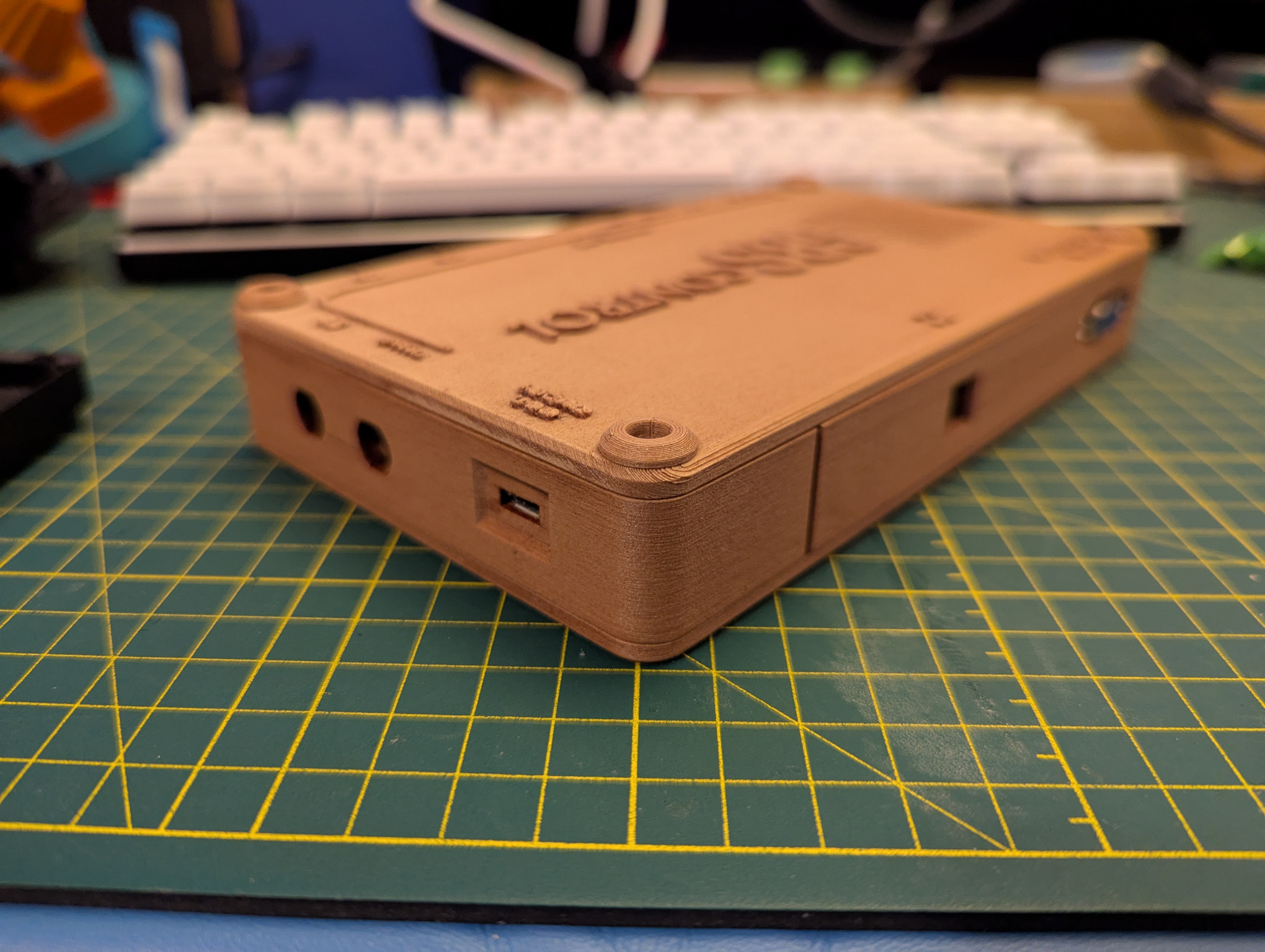

Next, I still want to add BNC ports to the GBS-C board. The wiring is simple, it's designed for that. The difficulty I'm having is with cup terminal soldering, which turns out to be quite different than either through-hole soldering and surface mount soldering. I'll add that update when I figure it out.